Add background gif and dropdown links
I also added a blog page and background to the website
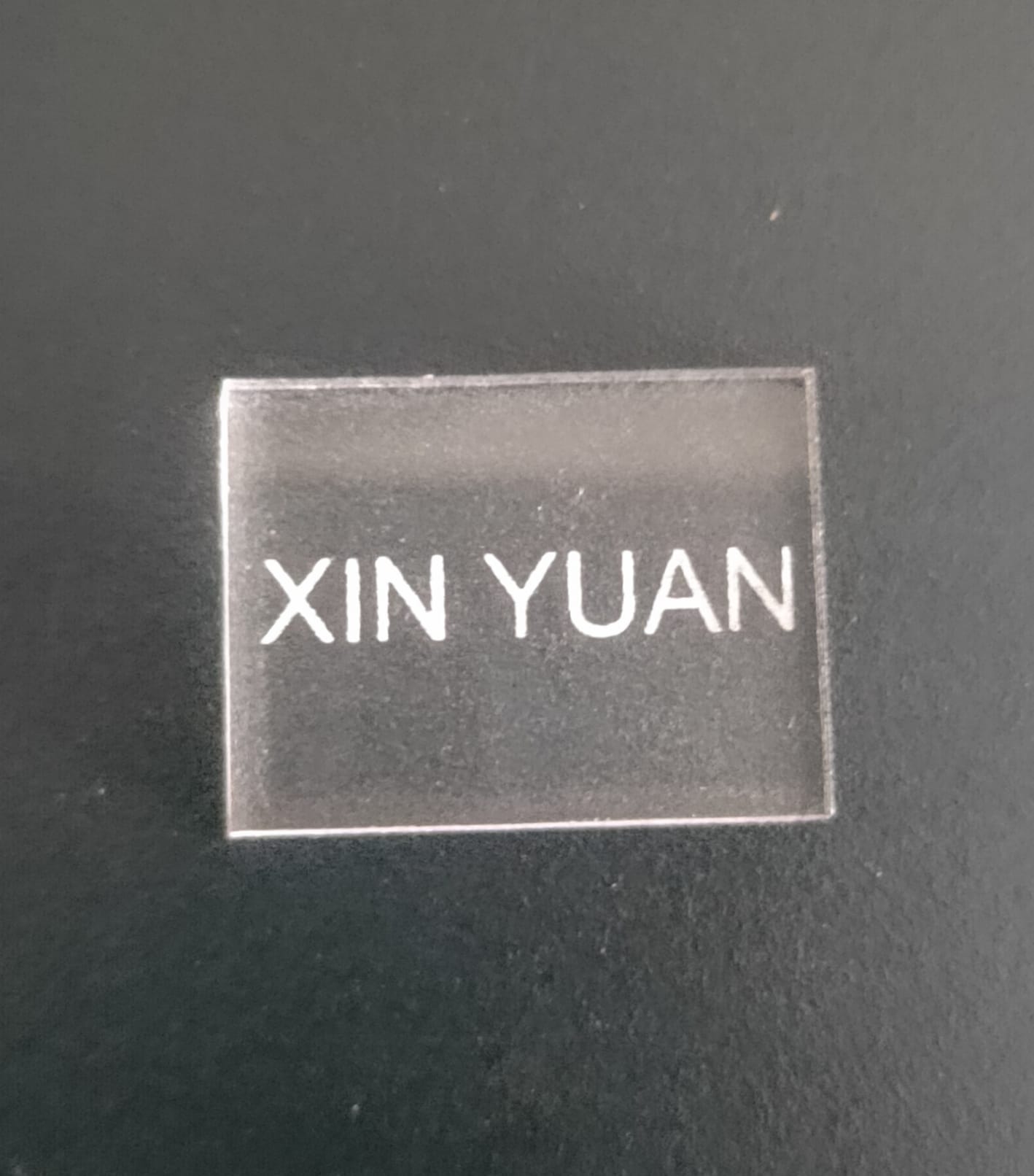
This was made during the practical
| Time | What did we do? |
|---|---|
| Week 1 | We learnt about the Fablab Safety rules and took Fablab Safety quiz |
| Week 2 | Github was introduced and start working on our Website. There was some useful Youtube video the lecture have shown use for us to start coding our first website. w3schools was introduce for us to learn more useful tips to help make our website better. w3schools is a good website as there are many tutiorals on html and css made available for us to learn. |
| Week 3 | Computer Aided Design is the computer technology process for creation, modificaton and analysis of a design Add background gif and dropdown links |
| Week 4 | We learn about 3D Modelling. Firstly we must sketch up a 2D design of the model. After designing the sketch, we learn how to apply the constraints tool
such as ( Parallel, Tangent and etc. ) to make sure that the 2D design is accurate. We then extrude the sketch to the dimension we want, we also learn how to use revolve.
Finally using the fillet function to smooth out the corners. I also added a blog page and background to the website |
| Week 5 | We learn how to use fusion360 to make a box and transfer it to 2D to laser cut using inkscape. |
| Week 6 | We made a our own knight chess piece using fusion360 |
| Week 7 | We learn how to use the 3D printer and print our chess piece |
| Week 8 | I did some editing on my music box and did a practical on how to use the Fabrication machine
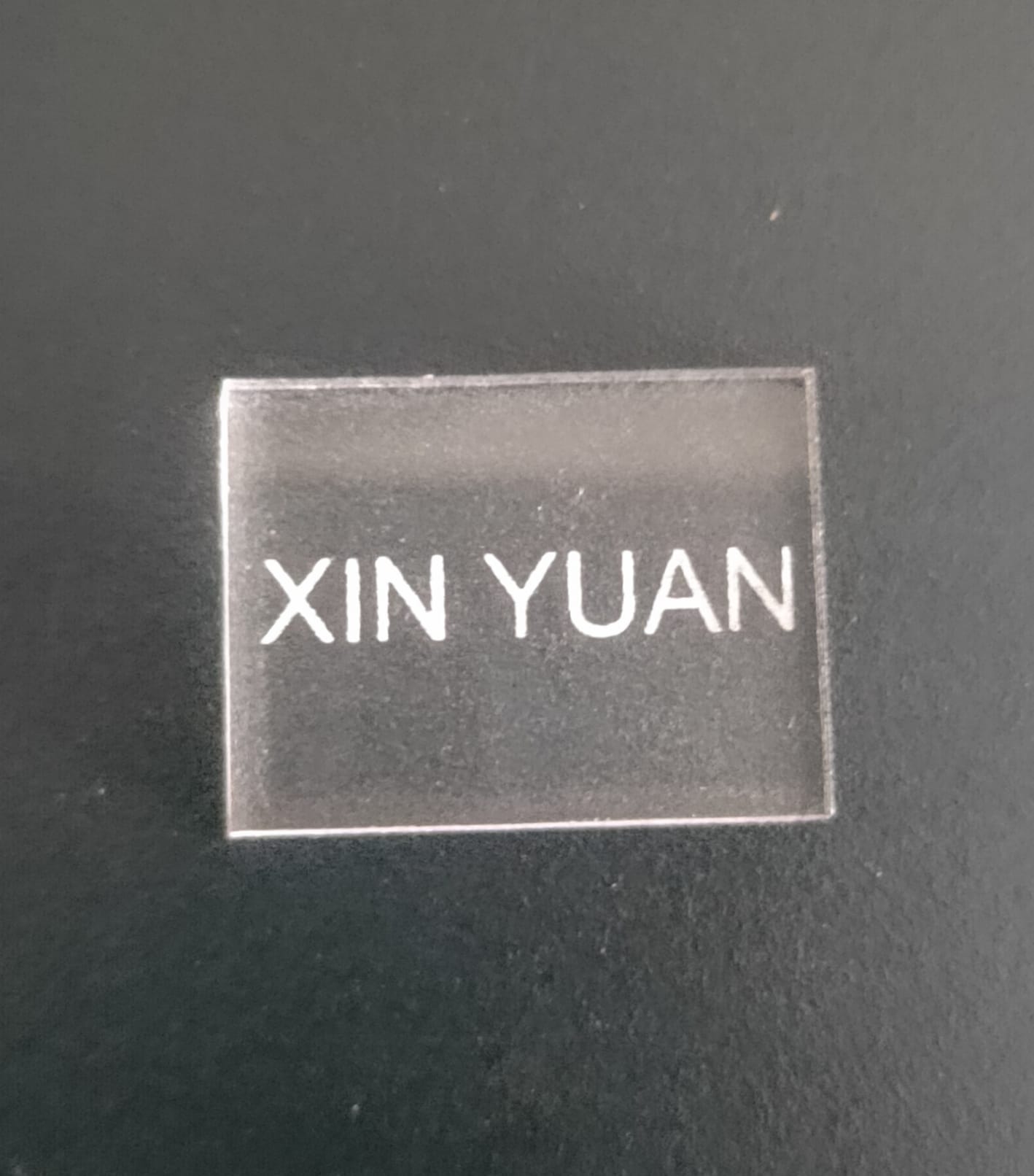 This was made during the practical |
| Week 12-14 | We learn how to code input and output using arduino |
| Week 14-19 | I started building my project and updated my website |